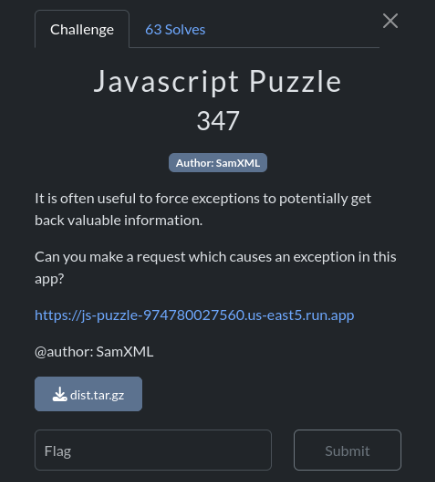
After extracting the provided gzip archive, we find the source code and docker files to run the application.
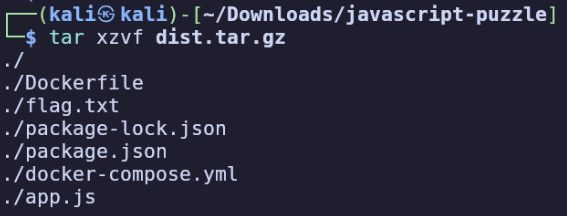
app.js:
const express = require('express')
const app = express()
const port = 8000
app.get('/', (req, res) => {
try {
const username = req.query.username || 'Guest'
const output = 'Hello ' + username
res.send(output)
}
catch (error) {
res.sendFile(__dirname + '/flag.txt')
}
})
app.listen(port, () => {
console.log(`Server is running at http://localhost:${port}`)
})The simple application either reflects the username query parameter, or welcomes us as guest if no username is provided.
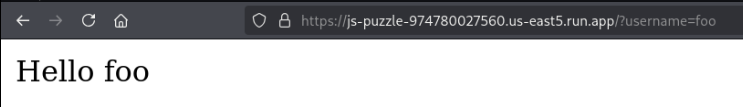
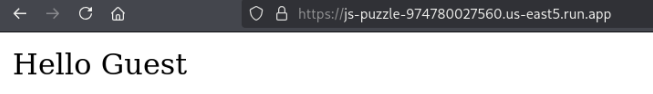
Right away we see that this provides an opportunity for reflected XSS, and we’re able to confirm with a PoC payload, <script> alert(window.location)</script>
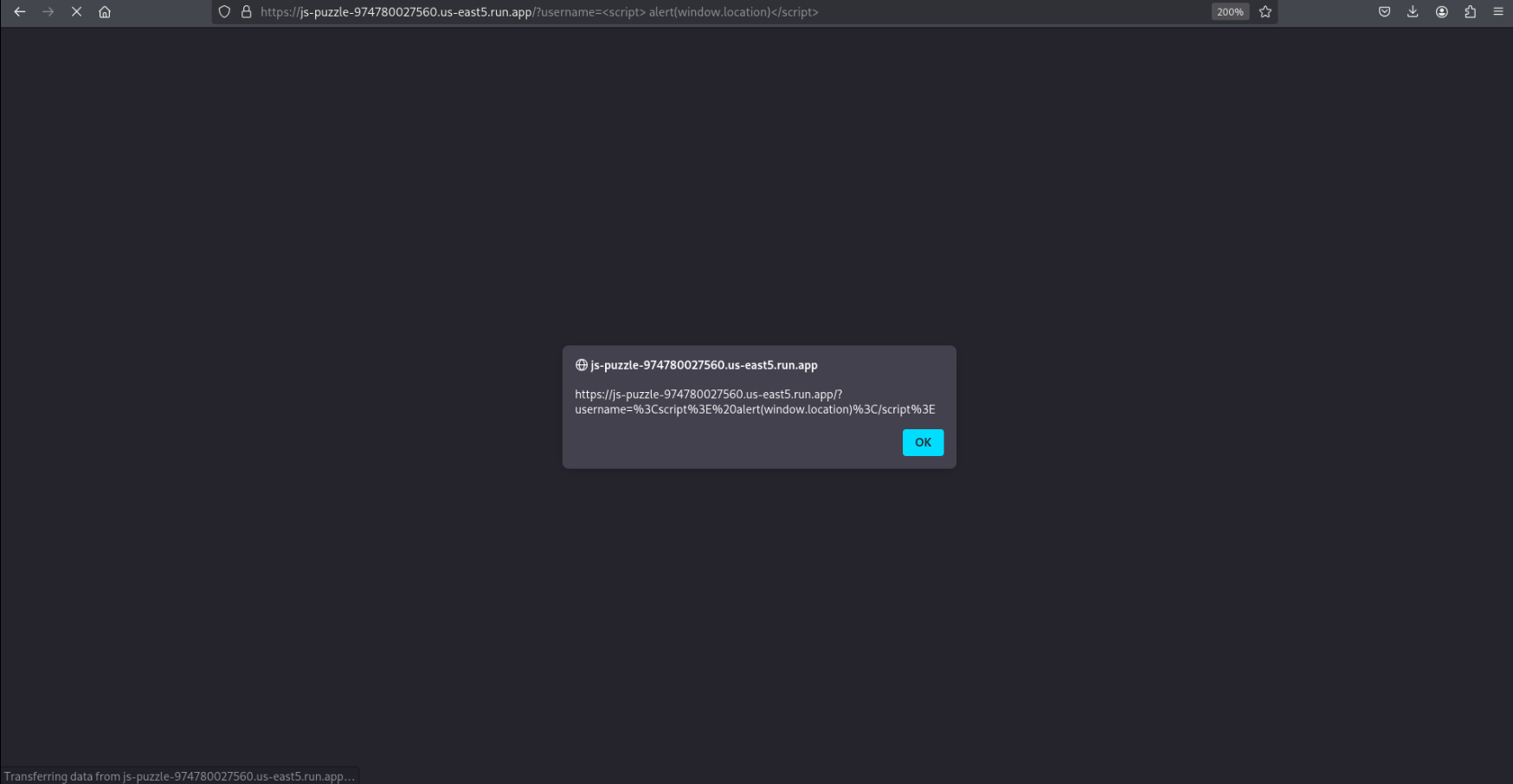
However this doesn’t do anything for us, as we need to cause an error on the server, and XSS will only affect the client.
After much tinkering and research, I came to the following payloads.
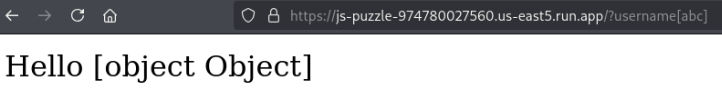
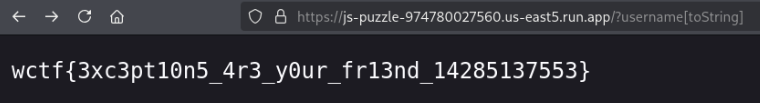
This works because we’re essentially re-declaring toString as a variable, shadowing the toString() function which is called when trying to convert the username from an object to a string.